Panoramic Photography
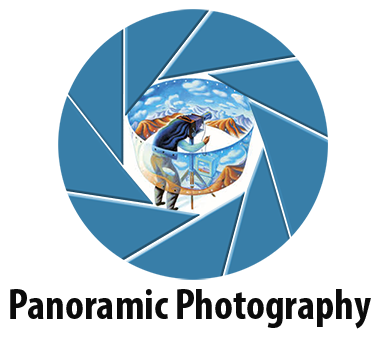

Overview
Most of the methods which allow this form of interaction revolve round the techniques of what is termed Panoramic VR (virtual reality).
Panoramic VR photography has been around for some 15 years already and despite its age it just seems to be growing in popularity.
The technique involves three main stages:
- Creation of a panoramic image, containing a wider scope of vision than will be initially displayed. This may be done in a variety of methods which will be discussed in the following paragraphs.
- The “wrapping” of the digital image into a specific format, suitable for viewing on various platforms. Computer, tablet, phone, etc.
- playback or viewing within the defined viewer technology, allowing for different types of interaction, such as panning, zooming, moving, embedding rich media and data into the scene, etc.
From humble beginnings
Panoramic photography is nearly as old as photography itself, gong back to the early 1850s. From the consecutive framing of sequentially shot daguerreotypes, through rapidly developing photo and printing techniques, to the appearance of various panoramic cameras, panoramic imaging gained rapid and massive popularity. Yet in that non-digital age the ultimate output was always the same: A large wide format print.
View from the top of Lookout Mountain, Tennessee, Albumen prints, February, 1864 by George N. Barnard. From Wikipedia Commons
Today too, many panoramic images are created specifically for print, from tourist orientated postcards to personal works. From landscapes to interiors. They all strive to provide the viewer with a new and expanded field of view.
However, it was only in 1997 that interactive panoramas appeared on the scene with the development of Apple QuickTime VR, an extension to Apple’s Quickdraw and later QuickTime system architecture.
VR panoramas are viewed through players, which may be stand alone viewers or part of a Web browser plug-in. QuickTime VR dominated the market for many years. However as the popularity of the technique grew, additional viewing options appeared. Primary amongst these is the Flash platform, but to a lesser extent we also find Java, SilverLight, OpenGL, WebGL and JavaScript.
Today, with the display limitations of phone and tablet technology, and the slowly declining popularity in Flash, HTML5 is offering a new display format.
It is beyond the limited scope of this article to delve into all the technologies, techniques, the hardware and software considerations and the ongoing development directions of panoramic VR. These alone are a topic for several books. This short description aims to look at the panoramic VR in terms of what interactive potential it offers. and how it was used in the Unsleben project.
Interacting with panoramic VR
Interacting with panoramic VR photos is not simply an issue of twirling the image onscreen at an ever growing pace, thus invoking a sense of dizziness, spatial disorientation and vertigo. It is all about turning the viewer into a participant. Giving a choice of alternative views. It is about the sense of discovery that comes about when the changing field of view suddenly uncovers a visual trigger which paints the image in a new light, uncovers hitherto unknown information.
Types of Panoramic VR
Panoramas may contain a full 360 degree coverage, surrounding the viewer. They may however be limited to a smaller field. Not always is it important, relevant or even desirable to show the entire space.
The vertical coverage of the panorama can also influence our reading of the scene.
Generally, we differentiate between Spherical and Cylindrical panoramas.
Spherical panoramas place the viewer inside a virtual sphere, allowing the rotation of the view point in all directions. a full 360 degree around and from the sky above to the earth below. From the grand ceiling of the church to the carpet beneath our feet.
cylindrical panoramas limit the vertical coverage of the image. They place the viewer inside a virtual cylinder, limited by its top and bottom edge.
The vertical coverage limit of cylindrical VRs is determined by the lens focal length. A wide angle will give greater coverage, while a long focal length will narrow down the view. Vertical coverage can be expanded by shooting more than one row of panoramic images. This is known as a Multi-Row panorama.
While the spheric panorama may regarded as more impressive, it is not necessarily better. The choice of technique should come down to the decision regarding the interactive choice. What is important to view and what may be simply distractive. Clearly, in some scenes the most important information lies below our primary field of vision or hovers above it. In other cases, a white ceiling or empty sky, a tiled floor or the camera tripod add nothing to the viewing process.
The choice as always is the photographer’s, coupled with the technological constraints of cameras, lenses, tripod VR heads, and other limiting factors.
Nuts and Bolts of VR
While as stated, this article will not go deeply into the actual creation process of immersive VR images, a few words are necessary in order to appreciate the impact upon interactivity.
Panoramas are usually created by what is referred to as a stitching process. A number of overlapping images are taken of the scene. These are then stitched together via dedicated software, to create the panoramic image. The image is then either converted to an interactive format and placed in the viewer, or the viewer software takes care of the conversion on the fly. In either case it is the number of images, the type of lens and tripod used, the resolution and image format that define the final viewing experience.
Usually the choice will be to opt for the widest possible lens. 24 mm, 20 mm, 16mm or even a fisheye. All this in order to minimize the required number of images necessary to complete the shoot. Where large numbers of panoramas are needed it is also common to use a single shot panorama technique which involves using a special mirror ball connected to the lens, designed to reflect the entire scene in one shot.
The Cemetery Panoramas
The choice of panoramic VR photography for the cemetery was a natural and obvious one. It was the best, possibly the only way to place the viewer “inside” the cemetery and give the ability to look around, move in and out and interact with the tombstones through the Virtual Tourtechnology.
In order to allow full coverage of the cemetery, a number of 360 degree panoramic images were created. These were then embedded into the virtual tour software and hotspots were created to each and every tombstone (see: Virtual Tour).
The vertical coverage limit of cylindrical VRs is determined by the lens focal length. A wide angle will give greater coverage, while a long focal length will narrow down the view. Vertical coverage can be expanded by shooting more than one row of panoramic images. This is known as a Multi-Row panorama.
While the spheric panorama may regarded as more impressive, it is not necessarily better. The choice of technique should come down to the decision regarding the interactive choice. What is important to view and what may be simply distractive. Clearly, in some scenes the most important information lies below our primary field of vision or hovers above it. In other cases, a white ceiling or empty sky, a tiled floor or the camera tripod add nothing to the viewing process.
The choice as always is the photographer’s, coupled with the technological constraints of cameras, lenses, tripod VR heads, and other limiting factors.
Nuts and Bolts of VR
While as stated, this article will not go deeply into the actual creation process of immersive VR images, a few words are necessary in order to appreciate the impact upon interactivity.
Panoramas are usually created by what is referred to as a stitching process. A number of overlapping images are taken of the scene. These are then stitched together via dedicated software, to create the panoramic image. The image is then either converted to an interactive format and placed in the viewer, or the viewer software takes care of the conversion on the fly. In either case it is the number of images, the type of lens and tripod used, the resolution and image format that define the final viewing experience.
Usually the choice will be to opt for the widest possible lens. 24 mm, 20 mm, 16mm or even a fisheye. All this in order to minimize the required number of images necessary to complete the shoot. Where large numbers of panoramas are needed it is also common to use a single shot panorama technique which involves using a special mirror ball connected to the lens, designed to reflect the entire scene in one shot.
The Cemetery Panoramas
The choice of panoramic VR photography for the cemetery was a natural and obvious one. It was the best, possibly the only way to place the viewer “inside” the cemetery and give the ability to look around, move in and out and interact with the tombstones through the Virtual Tourtechnology.
In order to allow full coverage of the cemetery, a number of 360 degree panoramic images were created. These were then embedded into the virtual tour software and hotspots were created to each and every tombstone (see: Virtual Tour).